How are you all? On this occasion I will share about how to make windows 7 to be original. Well this is it.
You'll never feel upset when you finish installing windows 7 and then you see that you have in the status of 30-day trial. I have experienced it, but not anymore. I'm sure you do not want that to happen again. How do I?
Read carefully!
* How to install
* How to install
2. On the choice of hard disk partition, delete the partition where you want to install windows 7 and then create a new partition again (remember, delete one partition only).
3. After that will come two partitions automatically, do not be afraid because it was set in the windows 7 setup.
4. Select the second partition, because the first function for activating the windows 7 and the size of only 100 MB.
5. Continue the installation process as usual until completion
* How to activate Windows 7 with windows 7 loader
1. Double click on windows 7 loader (right click, open). It will appear the following dialog box:
* How to activate Windows 7 with windows 7 loader
1. Double click on windows 7 loader (right click, open). It will appear the following dialog box:
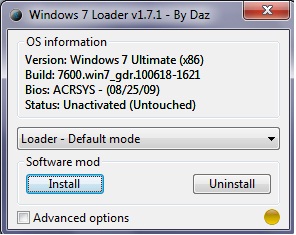
2. Leave the default position and click on "install"
3. Take a few moments, then you will see demand for restart if the activation process is complete.
4. Select a restart!
After restarting Windows, you can check whether your windows is active or not, here's how:
3. Take a few moments, then you will see demand for restart if the activation process is complete.
4. Select a restart!
After restarting Windows, you can check whether your windows is active or not, here's how:
* How to check the activation windows 7
1. Click Start> right click on my computer> select properties
2. It will appear a window like the following picture:
1. Click Start> right click on my computer> select properties
2. It will appear a window like the following picture:
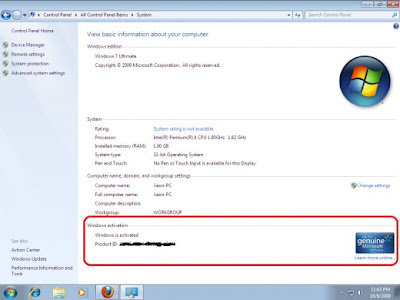
3. If there is already a sign of "genuine" and it says "windows is activated", then you can smile because your windows 7 is already active.
Good luck!
Here's a link to windows 7 loader:




1 komentar:
okeh, keep posting aja bro... :D
Post a Comment